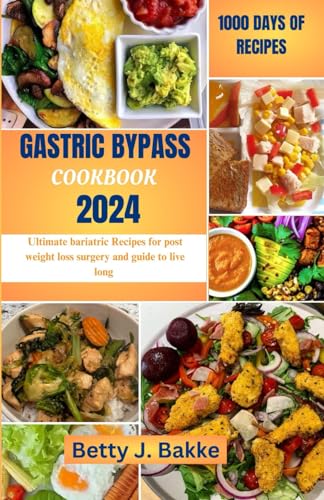You are using an out of date browser. It may not display this or other websites correctly.
You should upgrade or use an alternative browser.
You should upgrade or use an alternative browser.
Upgrade complete
- Thread starter southernlady
- Start date

Help Support Bariatric & Weight Loss Surgery Forum:
Did you hit the spoiler button? It's the one called Insert and Spoiler is one option.So, I don't see a spoiler alert (which I posted as "Titanic - Spoiler Alert") - just my post.
The ship sinks
What it looks like in code: [ Spoiler ] (without spaces) and then the same on the other side of the text [ / Spoiler ] (without spaces).
The text IN the box is what it will be called. To actually make the spoiler, you have to type stuff in between the [ Spoiler ]Typing stuff in between[ / Spoiler ] (And remember, those tags have no spaces.

$11.36
$14.95
Gastric Bypass Diet: Step By Step Guide to Gastric Bypass Surgery (Bariatric Cookbook)
Amazon.com

$10.00 ($10.00 / Count)
First Days Maternity - Maxi Peri Bottle for Maximum Postpartum Soothing! Large 650ml Capacity Allows for an Effective Soothe. Pink Colour
First Days Maternity

$44.75 ($1.23 / Ounce)
$54.75 ($1.50 / Ounce)
LIVING HEALTHY NUTRITION BariSuccess Vanilla Whey Isolate Protein Powder - 30g Protein, 30 Servings/Container - Free of Fat, Sugar, Gluten, Soy & Lactose - Low Carb Bariatric Meal Replacement Protein
My Bariatric Kitchen

$10.17
$18.99
The Complete Bariatric Cookbook and Meal Plan: Recipes and Guidance for Life Before and After Surgery
Amazon.com

$16.79 ($1.48 / Ounce)
$19.99 ($1.76 / Ounce)
Quest Nutrition Mini Cookies & Cream Protein Bars, 8g Protein, 1g Sugar, 2g Net Carbs, Gluten Free, 14 Count
Amazon.com

$41.00
Walttools Tru Tex CORAL Texture Roller Sleeve for Concrete Flatwork and Vertical Concrete - Quick, Easy, Realistic Patterns, User-Friendly (Coral Stone)
Decorative Concrete Supply Source

$19.87 ($0.17 / Count)
$29.97 ($0.25 / Count)
PAWFECTCHEW Pawfect Mobility - Glucosamine Treats for Dogs - Hip & Joint Health Supplement Chews w/Omega-3, Chondroitin, MSM - Made in USA - Joint Pain Relief - Hip & Joint Care - 120ct
PawfectSupplies

$9.29
$14.95
Gastric Bypass Recipes: 80+ Simple Recipes for the First Stage After Gastric Bypass Surgery (Bariatric Cookbook)
Amazon.com
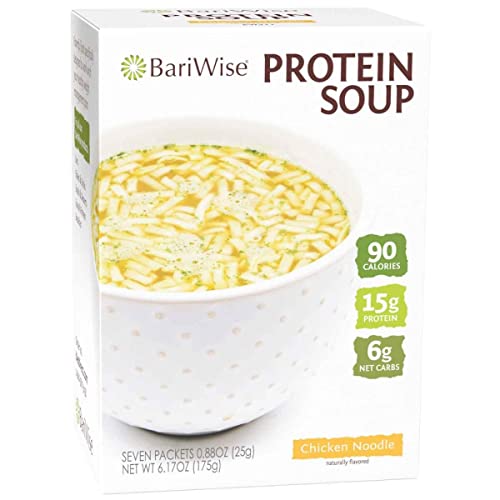
$16.99 ($0.39 / Ounce)
BariWise Protein Soup Mix, Chicken Noodle, 15g Protein, Low Carb (7ct).
DIET DIRECT

$8.99
$15.99
The Gastric Sleeve Bariatric Cookbook: Easy Meal Plans and Recipes to Eat Well & Keep the Weight Off
Amazon.com

$9.49
$15.99
Fresh Start Bariatric Cookbook: Healthy Recipes to Enjoy Favorite Foods After Weight-Loss Surgery
Amazon.com
Another way is to type what you want to hide, highlight it>then click the Insert>Spoiler and if you want a title then put it IN that box
Trying again: As before, there is a bracketed thing that shows up (inserting spaces to mess up the code so you can see it) [ SPOILER="THRICE"][/SPOILER ]
But I'll bet it doesn't show up again ... how about YOU post a spoiler alert and I'll tell you if I can see it?
YUP - it's still not there in my message. Where is it supposed to show up, anyway?
But I'll bet it doesn't show up again ... how about YOU post a spoiler alert and I'll tell you if I can see it?
YUP - it's still not there in my message. Where is it supposed to show up, anyway?
[ SPOILER="THRICE"][/SPOILER ] This SHOULD look like this:
[ SPOILER ]THRICE[ /SPOILER ] without spaces
[ SPOILER ]THRICE[ /SPOILER ] without spaces
THRICE
This is what it looks like
Screen shots to follow once processed.
Your Thrice was what you were calling it, not what was hidden.
Ah, OK - it's the spoiler BUTTON that's not working then. I used the spoiler button, and what showed up in my message the way I showed you, with the = sign (and minus the extra spaces I put in so you could see the code. What I typed into the spoiler box did not appear at all.
The spoiler button works...what you type IN the pop up box is what it will be called. It's what you type between the ] and the [ that is hidden.
It's the same theory behind the [ quote ] button and the [ IMG ]
It's the same theory behind the [ quote ] button and the [ IMG ]
I used the button, and (minus the spaces) this is what it looks like as I'm typing my post:
[ SPOILER="This is the text that I'm HIDING"][/SPOILER ]
Now, I'll redo what the button inserted into my typing box, but I'll delete the = and the quote marks, and move the ] to right after the word SPOILER instead of after the text, (and change the text a little):
This is the text that I'm hiding NOW
Similar threads
- Replies
- 6
- Views
- 388
- Replies
- 0
- Views
- 2K
- Replies
- 17
- Views
- 2K