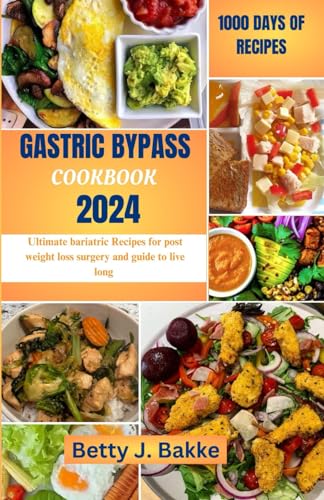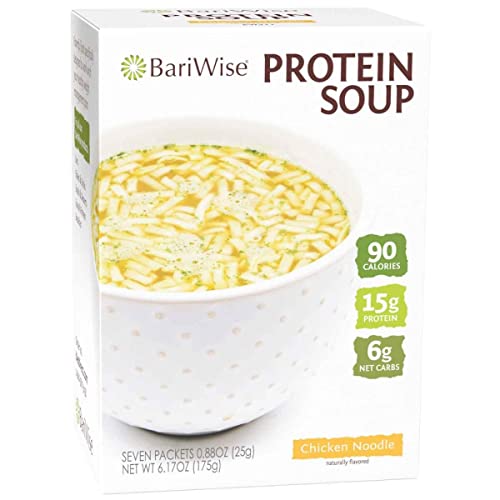newanatomy
Well-Known Member
- Joined
- Jan 5, 2014
- Messages
- 2,983
Sorry, I don't like the new format of the site with the margins on the side. It makes the print too small. My eyes are 49 years old. I hate to have to go get new glasses just to read on this forum.
Just my opinion.
Just my opinion.